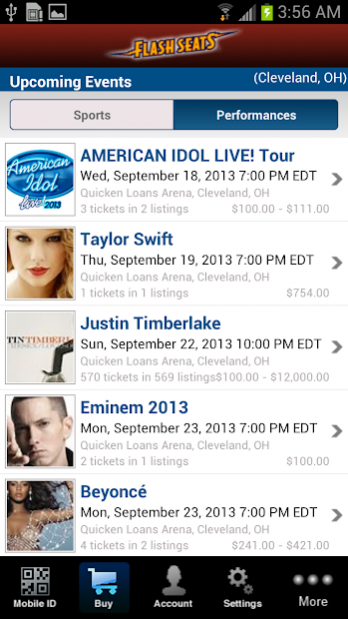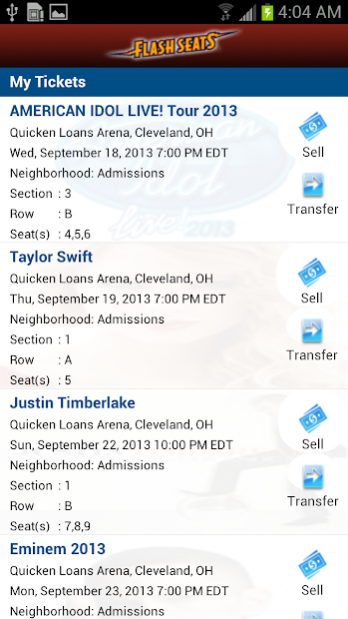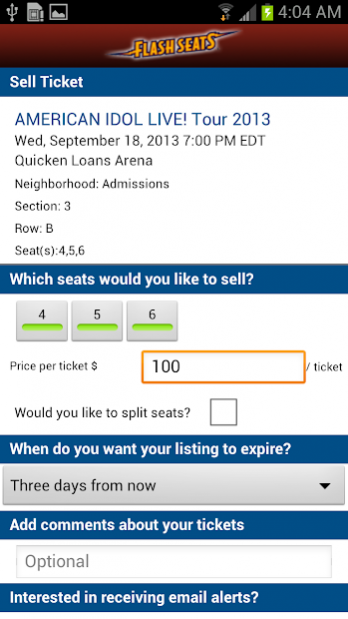Flash Seats 1.10.10
Download
Free Version
Publisher Description
Flash Seats® Mobile App: The Future of Ticketing Today™
The Flash Seats® Mobile App makes it easier for you to discover, buy, sell and transfer your tickets on-the-go. You can even enter your events with a Mobile ID through the app on your phone! Simplify your ticket experience with Flash Seats® mobile!
- Enter events with convenience:
The ONLY mobile ticketing application that lets you enter events and buy, sell, or transfer tickets, all from your phone. The Flash Seats Mobile App provides you with a secure, unique, 2D barcode that is scanned to get you into events. No tickets to bring, no ID to remember—just show your phone and you’re in!
- Discover and Buy guaranteed tickets instantly:
Find your favorite artists or team nearby or in another location. Browse the listings that meet your needs, find the seats you want, pay for them, and you’re all set! Tickets you buy from Flash Seats are guaranteed and are instantly added to your account.
- Transfer Tickets
Want to give your tickets to a family member or friend? It’s as simple as selecting the tickets you would like to transfer and entering the recipient’s email address. Change your mind later? You can retract the transfer if your recipient hasn't accepted it.
- Sell Tickets
Can't make it to an event? List your tickets for sale using the mobile app. In as few as 2 taps, your tickets are available for viewing by thousands of others looking to buy. Retract your listing at any time, and the tickets are ready for you to attend the event.
About Flash Seats
Flash Seats is a free app for Android published in the Recreation list of apps, part of Home & Hobby.
The company that develops Flash Seats is AXS, LLC. The latest version released by its developer is 1.10.10.
To install Flash Seats on your Android device, just click the green Continue To App button above to start the installation process. The app is listed on our website since 2020-07-29 and was downloaded 14 times. We have already checked if the download link is safe, however for your own protection we recommend that you scan the downloaded app with your antivirus. Your antivirus may detect the Flash Seats as malware as malware if the download link to com.flashseats.v2 is broken.
How to install Flash Seats on your Android device:
- Click on the Continue To App button on our website. This will redirect you to Google Play.
- Once the Flash Seats is shown in the Google Play listing of your Android device, you can start its download and installation. Tap on the Install button located below the search bar and to the right of the app icon.
- A pop-up window with the permissions required by Flash Seats will be shown. Click on Accept to continue the process.
- Flash Seats will be downloaded onto your device, displaying a progress. Once the download completes, the installation will start and you'll get a notification after the installation is finished.